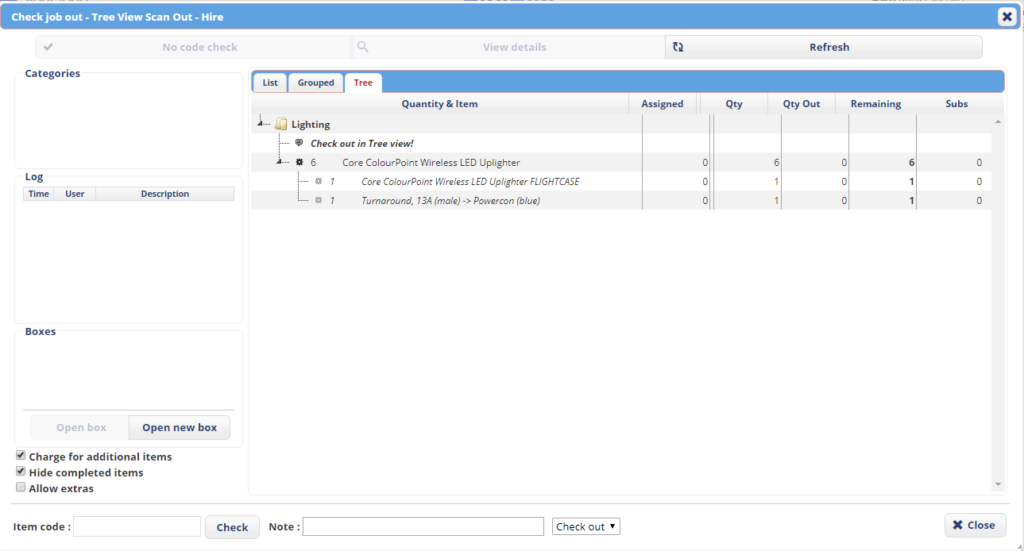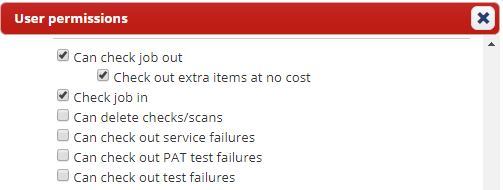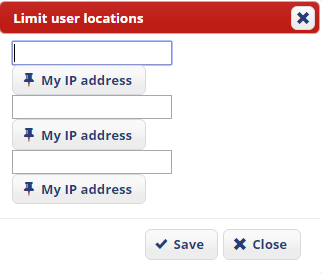Scan out in Tree View
We have listened to our users and have worked hard to further enhance our powerful scanning features.
All HireHop users now have the ability to scan jobs out in the same view as the Supplying List, or continue scanning out in the traditional Grouped and List methods. Our tree view allows you to expand or collapse branches of the tree and view the headings and notes exactly as they were created – allowing the user to assign a scanned item to the selected row within the tree.
Check Out – Test Verifications
Don’t want an asset to be checked onto a job if a test or service has expired or is due during the job? On HireHop you can now prevent this from happening.
- Ignore – Allows assets with test/service failures to be scanned out.
- Confirm – Brings up a warning of test/scan failures, but allows the user to scan again to confirm and check out. See User Permissions below.
- Prevent – Does not allow the asset to be scanned out.
Now you’re good to go! Just ensure your tests and services are up to date through Hire Stock Management. You may also like to take a look at our recently enhanced and extremely handy Test/Service Report, which can be found in the Reports tab from the Home page.
Note: Tests can be renamed using our Language Editor!
Limit User Locations
Administrators now have the ability to limit the locations that specific users can login from, such as limiting a user to access HireHop only from the warehouse.
Simply enter the IP address required, or click ‚My IP address‘ to use your current IP.
Job Delivery & Collection
On jobs, add labels to say how the kit is leaving the warehouse and how it is arriving back in.
For goods out, the default options are customer collection, we deliver, courier delivery and other goods out.
For goods in, the default options are customer return, we collect, courier collect and other goods in.
Note: Customise these to your company via the Language Editor!
Prevent Deletion of Supplying Items
HireHop will now prevent a User from deleting more items from the Supplying List than have already been checked out.
Administrators can choose to override this for specific users in User Permissions.
Advanced API in Beta Testing
Completely customise HireHop & interface with HireHop from an external app via our API to do almost anything in the system!
Contact us now for further information.
GDPR Compliance
Enable your users to unsubscribe from the address book mailing lists!
General Improvements and Speed Enhancements
We can’t list every update we do (you’ll get bored reading through the long list), as we regularly release new minor enhancements and features to help make your life easier such as more document fields, system speed increases, additional data fields and the list goes on.